
1. Log in at http://www.google.com/alerts using gmail account bro.
2. Fill in as follows:

* Search terms
: Enter the keywords you want to monitor
Tips:
1. Use quotation marks for maximal results. For example "the latest mobile phone prices in 2010"
2. Knew update the same keywords from the blog competition.
Use the following format
"The price of the latest mobile-2010 www.domainname.com"
* Type
: Enter the type that will be tracked Google, live bro just adjust.
* How oftens
: Select how often you are sent information by Google Alerts.
* E-mail length
: Determine how many e-mail to receive future bro.
* Deliver to
: Fill in where the information "alerts" from Google want to receive.
3. Then click on "Create alert" (Note the picture above)
Viola! Congratulations, bro has managed to make monitor keywords SEO tricks with Google Alerts.
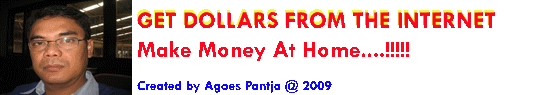






0 comments:
Post a Comment